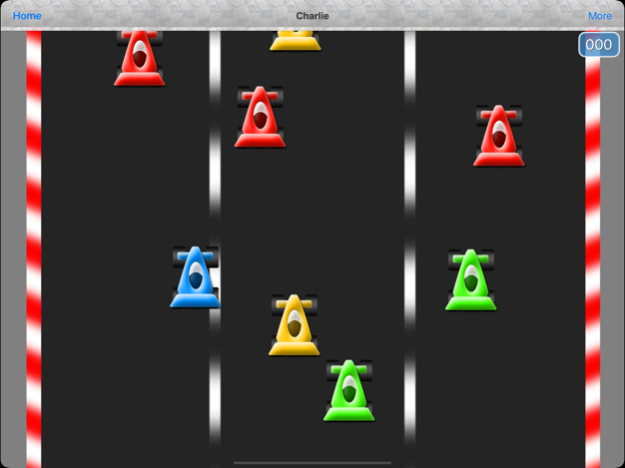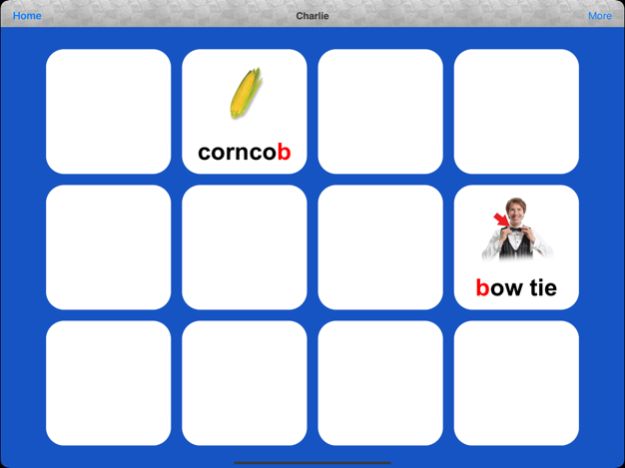Webber Photo Artic Castle 1.3
Free Version
Publisher Description
Download the B Sound for FREE and add on other sounds through in-app purchases or SAVE over 20% by purchasing the PRO version with 3,000 PHOTO-WORDS and all 24 PHONEMES, plus select phonology targets.
Webber Photo Articulation Castle is an educational app for speech pathologists from Super Duper Publications. It has 3,000 PHOTO-WORDS with 24 PHONEMES for students to practice their articulation skills at the word, phrase, and sentence level, as well as certain phonology skills. All photos are from Sharon Webber's Jumbo Artic Drill Book - Volume 3. To keep your children engaged, Artic Castle has three different learning activities.
GAMES + ACTIVITIES:
• Photo Fun – This is a standard flash card activity. Players look at the pictures and say the words. Tap the scoring icons at the bottom of the card to score the production.
• Arcade Game – There are six variations of the arcade game: Balloon Pop, Duck Derby, Fishing Rodeo, Hidden Treasure, Raceway, and Space Explorer. In each arcade game, after the player taps an object (a balloon, duck, fish, gem, car, or spaceship), the player is awarded points and a picture appears. The player looks at the picture and says the word. At the end of the game, the player with the most points wins.
• Matching – There are two levels of matching. Level 1 (easy) uses six pairs of cards (for a total of 12 cards) and Level 2 (difficult) uses 10 pairs of cards (20 cards total). Students try to find matching pairs of cards while practicing their target sounds.
FEATURES:
• Customize play by adding an unlimited number of players and goals.
• Quick Play option to begin playing without entering players and goals.
• Over 100 clear photos on distraction-free white backgrounds (over 2,200 photos in the full version).
• 108 target B photo-words (3,000 target photo-words in the full version).
• 24 sounds included in the full version: B, CH, D, F, G, H, J, K, L, L blends, M, N, P, R (vocalic), R blends, S, S blends, SH, T, TH, V, W, Y, and Z. (plus select phonology targets)
• Sounds appear in the initial, medial, final, and/or recurring positions of words, phrases, and/or sentences.
• Audio for all words, phrases, and sentences.
• Record players’ productions, play them back, and save the recordings.
• Manually or automatically advance to the next card and/or player.
• Works on iPhone®, iPad®, and iPod touch®
DATA TRACKING lets educators and parents:
• Score student responses as correct, incorrect, approximate, and/or cued.
• Keep track of data for all players.
• View player results for all the sessions at any time.
• Examine student progress over time using graphs.
• Email, print, and share session results.
May 9, 2022
Version 1.3
Updated for newer versions of iOS
About Webber Photo Artic Castle
Webber Photo Artic Castle is a free app for iOS published in the Kids list of apps, part of Education.
The company that develops Webber Photo Artic Castle is Super Duper Publications. The latest version released by its developer is 1.3.
To install Webber Photo Artic Castle on your iOS device, just click the green Continue To App button above to start the installation process. The app is listed on our website since 2022-05-09 and was downloaded 4 times. We have already checked if the download link is safe, however for your own protection we recommend that you scan the downloaded app with your antivirus. Your antivirus may detect the Webber Photo Artic Castle as malware if the download link is broken.
How to install Webber Photo Artic Castle on your iOS device:
- Click on the Continue To App button on our website. This will redirect you to the App Store.
- Once the Webber Photo Artic Castle is shown in the iTunes listing of your iOS device, you can start its download and installation. Tap on the GET button to the right of the app to start downloading it.
- If you are not logged-in the iOS appstore app, you'll be prompted for your your Apple ID and/or password.
- After Webber Photo Artic Castle is downloaded, you'll see an INSTALL button to the right. Tap on it to start the actual installation of the iOS app.
- Once installation is finished you can tap on the OPEN button to start it. Its icon will also be added to your device home screen.